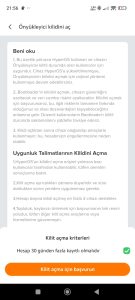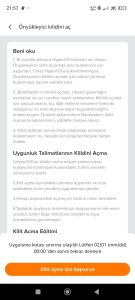Xiaomi HyperOS Bootloader Unlock Guide:
Pre-requisites:
- Your Xiaomi account must be active for at least 30 days. If you’re creating a new account, you’ll need to wait for this period.
Important Note: Bootloader Unlock Process
- This feature is suitable only for users of HyperOS with a locked bootloader. If your device hasn’t been upgraded to HyperOS, you can continue to use the original method to unlock the bootloader.
Key Considerations:
- Unlocking the bootloader may compromise the security of your device and increase the risk of data leakage. Performing this action implies that you are fully aware of the associated risks and potential disadvantages. It is strongly advised for regular users to keep their bootloaders locked.
- After unlocking the bootloader, refrain from using the device for purposes other than intended; otherwise, it may lead to the suspension of your account.
Unlock Eligibility Instructions:
- Access to unlocking HyperOS is restricted to specific users; please check eligibility results.
- Unlock privileges are time-sensitive and need to be re-applied after the expiration of the designated period.
- A maximum of 3 devices per account can have the bootloader unlocked.
- Applying through the community is the only official method to prevent loss; please refrain from relying on other bootloader unlocking tools or services.
Warning: The bootloader unlocking process should be undertaken carefully and consciously. Ensure you understand all the consequences and risks associated with this process, and exercise caution regarding the security of your data.
Step 1: Update Xiaomi Community App
Update the Xiaomi Community app to version 5.3.31 or higher. If you can’t find the application, you can download the APK file from this link.
Step 2: Change Region Settings
Navigate to the “Profile” section and click on “Settings > Change Region” to set your region to “Global.”
Step 3: Unlock the Bootloader
From the “Profile” section, click on “Unlock Bootloader.” This option might not appear immediately; if you don’t see it, close the application, wait for a while, and try again.
Step 4: Submit Unlock Request
Click on “Apply for Unlock” option. If you receive the message “Access permission granted until xxx date,” the process is complete. However, if you get the “Application quota reached” message, try again at 19:00 in the evening.
Step 5: Enable Developer Options
Go to Settings > About Phone and tap on the OS Version section 8-10 times to unlock Developer Options. Then, go to Settings > Additional Settings > Developer Options, and click on “Mi Unlock Status” to add your account. If you receive the “Successfully added” notification, you can unlock the bootloader via the Mi Unlock application on your computer after 72 hours (3 days).
Follow these steps to successfully unlock the HyperOS bootloader on your Xiaomi device. It is crucial to complete each step accurately, and in some cases, you may need to wait for certain processes to take effect. Remember, perform this procedure with care and precision.